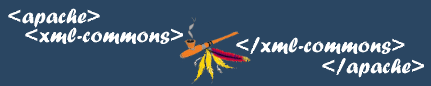How to produce xml-commons website with Apache Forrest
Overview
This is the procedure for building the xml-commons website with Apache Forrest.
Install Forrest version 0.7 on localhost
Follow the document: Using Forrest
Edit the content
vi src/documentation/content/xdocs/*.xml
Build it and view it
cd xml-commons forrest
which validates and builds the docs. If you want to only validate the xdocs then do 'forrest validate-xdocs'. You can get even faster turnaround for developing the docs by using 'forrest run' to run a live forrest webapp. When finished, do 'forrest' to build the full site.
Updating the website
Copy everything in ./build/site over to the xml-site repository at xml-site/targets/commons and commit.
There is a cronjob on www.apache.org that does a regular cvs checkout to refresh the website.
Other notes
There are some other general notes at xml-commons/readme-build.txt
A project sitemap has been added at src/documentation/sitemap.xmap There is a hard-coded path in our sitemap to the DocBook XSL stylesheets. If that is different on your system, then tweak the sitemap.xmap to suit.
Try to keep our skinconf.xml and forrest.properties in sync with the Forrest "fresh-site" stuff.